Working In Thread Safe on iOS

As you might know, the word “Thread safe” is referred to a computer science concept in the context of multi-thread programs. A code is called “Thread safe” if any shared data is accessed by only one thread at any given time. Notice these shared data are called critical sections in an operating system.
The point is Swift collection types like Array and Dictionary are not thread-safe when declared mutable (With var keyword).
In this post, we will discuss some techniques to make our code thread safe in iOS.
Case study
Let’s say we have an array which contains crucial data. In reality, it can be an amount of money in a credit card, transaction states, etc. They are really important so if we don’t protect these values accurately, we will face significant errors at runtime.
To simulate a race condition, I’m going to use DispatchQueue.concurrentPerform to create 10 concurrent threads running at the same time.
1 | class ViewController: UIViewController { |
The result of the above code is unpredictable. You will fall into 2 cases:
Most of the times you run this code, you will get a run-time crash like this
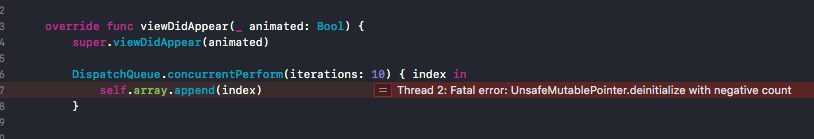
The fundamental problem is because Swift collections like Array and Dictionary are not thread-safe but we let multiple threads modify the array at the same time. StackoverflowIf you luckily don’t get this crash, the elements of the array will look random like this:
Element count 5Element count 9Element count 10
The point is we do not always get 10 elements as expected.
How it happened?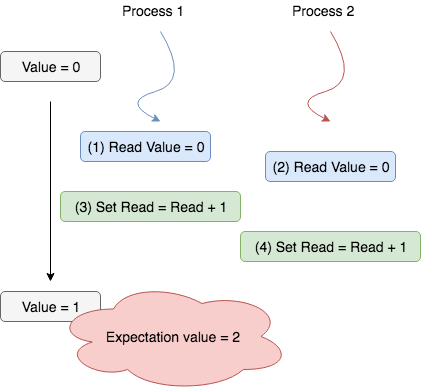
It’s not safe to let one thread modify the value while another is reading it.
Solutions
The way to avoid race conditions is to synchronize data, or the critical sections. Synchronizing data usually means to “lock” it so that only one thread can access that part of the code at a time.
Since Swift does not support built-in concurrency solutions, we’re going to use Grand Central Dispatch to implement thread safe instead.
Using serial queue
By leveraging serial queues, we can prevent race conditions on a resource. As I introduced how a serial queue works in a previous post, Grand-Central-Dispatch-in-Swift, a serial queue allows just only one process run at a time so the array is safe from concurrent processes.
1 | class SafetyArray<T> { |
Although we protect the array from being accessed by multiple threads, using serial queue is not the best solution. Reading the last value is not optimized because multiple read requests have to wait for each other as it is in a serial queue. Reads should be able to happen concurrently, as long as we do not make a write at the same time.
Using concurrent queue with the barrier flag
The main idea of this solution is using a concurrent queue instead of a serial queue.
Swift supports us to dispatch a block of code to a concurrent queue with a flag called barrier. The barrier flag ensures that the concurrent queue does not execute any other tasks while executing the barrier process. Once the barrier process done, then the queue allows running other tasks simultaneously by default implementation.
1 | class SafeArray<T> { |
We continue to use the sync method for reading the last element, but all readers will run in parallel this time since we are using a concurrent queue.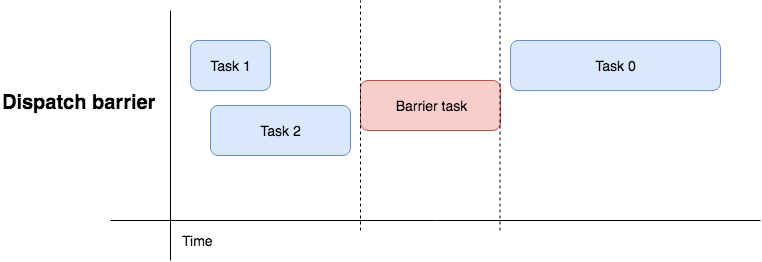
The trade off
Working with multiple threads is a hard part of coding. Although we have to protect critical sections from multiple accesses, we should keep in mind that *”Keep the synchronized sections as small as possible because Locks create delays and add overhead. They are expensive”*. Clean code.
Some tips to deal with concurrency:
- Concurrency does not always improve performance. It sometimes incurs some overhead and bugs come from it are not usually repeatable.
- Limit the access of the data that is shared between more than two threads. Use copies of data if there is a chance.
- Multithreaded code behaves differently in different environments: Run tests in every potential deployment environment.
Final thoughts
Thread safe is one of the most important concepts in computer science, especially in a system which allows accessing data simultaneously. Understand how to make code thread safe, we can avoid serious errors occurring at runtime.
Happy coding.